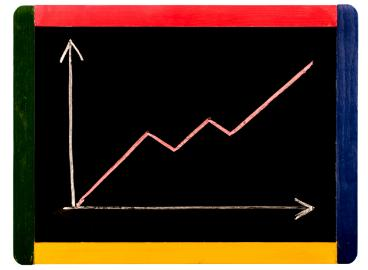Types of data analysis products
The market for data analytics products is extremely diverse and constantly evolving, as organizations around the world seek to make the most of their data to make informed decisions. This market is characterized by a wide range of products and solutions that meet different needs, but it is possible to identify some main components that make up the current landscape of analytics products:
- Business Intelligence (BI) and Reporting: This category includes BI tools and platforms that allow users to create reports, interactive dashboards, and data visualizations to examine phenomena (business performance). Known examples includeTableau, Power BIby Microsoft eQlikView.
- Advanced analytics: This category includes tools for statistical analysis, predictive analytics, and machine learning analytics. These products allow organizations to discover hidden patterns in data and make predictions. Some examples includePythonand R for statistical analysis, as well as specific tools such as IBM SPSS,SAS and Alteryx.
- Self-service analytics: These tools allow non-technical users to prepare, analyze, and visualize data independently without requiring advanced programming knowledge.Alteryxis an example of a tool in this category.
- Data Management and Data Integration: This category includes tools for acquiring, processing and managing data from different sources. Products likeInformatics, Talend and Apache NiFi edAlteryxfall into this category.
- Data Warehousing: These are dedicated data storage systems designed for business analytics.Amazon Redshift, Google BigQueryand Snowflake are examples of increasingly popular cloud data warehouses.
- Analytics as a Service: Some organizations prefer to use cloud-based analytics services that offer advanced analytics, machine learning services, and data warehouses as a service. Google Cloud AI Platform, Microsoft Azure Machine Learning and AWS Analytics edAlteryx Cloudare examples of such services.
- Open Source Analytics: A growing community of users and developers uses open source tools for data analysis, including Python, R,Apache Hadoop and Apache Spark.
- Vertical sectors: There are also specific analytics solutions for vertical sectors, such as healthcare, finance, marketing, e-commerce and others. These products are designed to address the specific needs of each industry.
- Geospatial analyses: Some products focus on geospatial data analysis, allowing users to visualize and analyze location-based data.Esri and Mapbox and Alteryxare examples in this field.
- Social media analysis: These products allow companies to monitor and analyze social media activity to gain insights into customer behaviors and market trends.
- Big data analytics: With the explosion of big data, there are specialized products for analyzing huge data volumes. Hadoop, Spark and tools like Databricks are relevant in this context.
- Security and compliance: Analytics products often include security and compliance features to protect data and ensure regulatory compliance.
A brief analysis follows
Self-service data analytics
Self-service data analyticsit allows non-technical users, such as business analysts or end users, to perform complex analyzes without depending on developers or data scientists. This feature is highly valued in an era where access to data and rapid analysis are crucial for making informed decisions.

A data analytics platform designed to enable self-service analytics must offer a number of specific features and functionality to ensure that non-technical users can perform data analytics independently and effectively.
Here are some of the key features that such a platform should have.
Intuitive user interface: The platform interface must be intuitive and user-friendly, with features that are easy to understand and use. Non-technical users should be able to navigate the platform without having to “undergo” a complex learning curve.
Simple data import and connectivity: The platform must allow users to easily import data from different sources, such as spreadsheets, databases, web services and more. Additionally, it should provide direct connectivity to common data sources.
Visual data preparation tools: Users should be able to clean and transform data visually, through drag-and-drop operations or through selection logic. This makes it easier to clean data and create analysis-ready datasets.
Visual data analysis: The platform must include data visualization tools that allow users to explore and analyze data through interactive graphs, dynamic tables and other visual elements. Users should be able to draw conclusions and identify patterns directly from visualizations.
Workflow automation: The platform should offer workflow automation features to streamline repetitive tasks. Users can create workflows that automate data acquisition, transformation, and analysis.
Guided predictive and machine learning analytics: To enable more advanced analytics, the platform should offer tools for predictive analytics and machine learning that are accessible even to non-expert users. This may include pre-built templates and template selection suggestions.
Security and access control: It must be possible to manage permissions and access control to data and analytics to ensure the security and privacy of company data.
Collaboration and sharing: The platform should allow users to easily share their analytics with other team or organization members and collaborate on analytical projects.
Cloud and mobility support: The ability to access and use the platform from mobile devices and the availability of cloud options are important for anywhere access and flexibility.
Assistance and training: The platform should be supported by training, documentation and customer support resources to help users make the most of all features.
In summary, a data analytics platform for self-service analytics should be intuitive, provide visual data preparation and analysis tools, support workflow automation, and enable collaboration between users. These features are critical to ensuring that non-technical users can perform data analysis independently and effectively.
Data preparation
A significant part of the data analysis process is data preparation. Data analytics platforms offer powerful tools for processing, cleansing and transforming data from different sources, allowing users to obtain analysis-ready data efficiently.
Data preparation is a crucial phase in data analysis and is essential for obtaining accurate and effective results. Its role is to transform raw data from various sources into a format suitable for analysis. This is why data preparation is so important.
Applying a preparation process to a data set means, in a nutshell, cleaning them, integrating the missing information, reducing them with respect to the perimeter of interest, transforming them to adapt them to the analyzes and managing the anomalies that arise.
If the dataset is intended for advanced analyzes such as machine learning analyses, data preparation will need to create the training datasets.
Raw data often contains errors, missing values, or duplicates. Data preparation involves data cleansing, i.e. the identification and correction of such problems. This is critical because dirty or unreliable data can lead to incorrect or misleading analyses.
Often (almost always), the data comes from different sources and is available in non-homogeneous formats. Data preparation allows you to integrate this data into a single, coherent source for analysis. This may involve merging tables, standardizing formats, and resolving data conflicts.
In some cases, the raw data may be too voluminous for analysis. Data preparation can involve data reduction, such as aggregating temporal data or selecting relevant columns, to reduce complexity and speed up analysis.
Data sources make information available but often (always) it is necessary to transform the data to make it suitable for analysis. This may include normalizing the data, creating new derived variables, or encoding categorical data into a format suitable for analysis.
Finally, data preparation can help identify and manage data anomalies, which may be due to errors or exceptional events. Anomaly management is important to prevent them from negatively impacting analyses.
If you want to perform advanced analytics, such as predictive or machine learning analytics, your data must be prepared specifically for these techniques. This may involve standardizing features and creating training and testing datasets.
“Good” data preparation can significantly reduce the time required for analysis. Prepared data is easier to manage and analyze, which allows analysts to focus on discovering insights rather than continuously cleaning data.
“Thorough” data preparation helps ensure that analysts and organizations can have confidence in analysis results. Well-prepared data reduces the risk of errors and misinterpretations.
In summary, data preparation plays a fundamental role in data analysis, as it allows you to obtain reliable and well-structured data ready for analysis. This preparatory phase is often one of the longest and most laborious activities in the entire analysis process, but it is essential for obtaining meaningful and informative results.
The data preparation component also plays an important role in data lifecycle managementCloud native information ecosystem.
Integration with other solutions
Data analytics solutions are often used in combination with other business intelligence and data visualization solutions, such as Tableau or Power BI. This integration, for example, allows users to take advantage of advanced data analytics analysis capabilities and view results in a more intuitive and understandable way on visual analytics solutions such as Tableau and Power BI.
The integration of an analytics product with other market products is appropriate and advantageous for several reasons, including:
- Maximize the value of your data
- Achieve more efficient workflows
- Have access to specialized features
- Improved user experience
- Increase collaboration and sharing
Data can come from different sources and reside in different systems. The integration allows you to collect and combine data from different sources into a single analytics platform, allowing users to have a complete and cohesive view of company data. This maximizes the value of the data and enables deeper analysis.
Integration between products allows you to automate workflows and analyses. Users can create workflows that capture, transform, analyze and visualize data without having to manually move data between different applications. This time saving increases operational efficiency.
An analytics product may not specialize in all areas. Integration with other products allows users to access specialized features in specific industries or for specific purposes. For example, a company might use a social media analytics solution integrated with its analytics platform to gain insights from social media data.
Users can use the products they are most familiar and comfortable with. Integration allows them to work within a known environment rather than having to learn new skills or use different applications separately.
The integration facilitates the sharing of analysis results with other stakeholders inside and outside the organization. Users can share reports, dashboards and analysis results with ease, improving collaboration and communication.
Updates and maintenance of a single integrated platform are easier to manage than several separate applications. This reduces the risk of incompatibility between versions and ensures that all components are aligned.
Using integrated products can result in long-term cost savings compared to purchasing several separate solutions. Additionally, it can reduce costs related to user training and license management.
In summary, integrating an analytics product with other market products offers numerous benefits, including a complete view of the data, more efficient workflows, access to specialized features and a better user experience. This integration can help maximize the value of data analytics and unlock the full potential of enterprise data.
Automation
When building a data analytics process, placing emphasis on automating data and analytics workflows is important. Users can create workflows that automate data acquisition, cleansing and analysis, saving time and increasing the quality of the results produced. Automating data analytics not only increases efficiency, but also reduces the risk of human error and allows organizations to gain insights faster. However, it's important to remember that automation also requires careful planning and management to ensure accurate and consistent results.
Automating a data analysis process involves using tools and technologies to automatically perform tasks involved in acquiring, preparing, analyzing, and reporting data results.
Before starting with automation, it is essential to be clear on the data analysis objectives and specific requirements. This helps identify which tasks can be automated and plan the automation process.
Through the preparation of scripts or the use of tools made available by data analytics solutions, the following activities must be foreseen:
- Connection to data sources (such as databases, web services or files) to extract useful information for analysis, in compliance with security policies
- Data preparation and transformation to automatically identify and correct data errors, such as missing or duplicate values, and apply transformations, such as normalization or aggregation
- Apply predictive analytics models as needed, using machine learning algorithms and statistical models to perform automatic predictive analytics on your data
- Calculate key performance indicators (KPIs) and relevant business metrics to monitor performance
- Generate automated reports that show analysis results in an understandable way
- Publish datasets for use with visual analytics tools or share them with other departments
Finally, tasks for regular data acquisition must be planned and configured, so that analyzes are always based on updated information.
But that is not all. It is also necessary to automatically inform the availability of updated data through notifications and alarms and/or publish the new data in visual analytics environments such as Tableau and Power BI in order to allow users to explore the data and view the results in real time .
Monitoring
The generation of the analysis is not the only one to consider when carrying out a data analysis process. Continuous monitoring of data quality and the activation of corrective actions are the next step to take into consideration.
Implementing an automatic monitoring system to verify that the analysis automation process works correctly and that, in case of errors or anomalies in the data, it is capable of sending notifications or initiating automatic corrective actions improves the quality of the data and the confidence that these transmit to their users.
Conclusions
Data analytics automation is not a static process, on the contrary it requires improvements and changes that follow changes in business requirements and user feedback.
Automating data analytics not only increases efficiency, but also reduces the risk of human error and allows organizations to gain insights faster. However, it's important to remember that automation also requires careful planning and management to ensure accurate and consistent results.
Doing data analysis means first of all acquiring skills, adopting methodologies and using products that allow simple, scalable and effective implementation.
In my recent experience, I advise those who have not already done so to consider the Alteryx platform for automating the data preparation and analysis process and Tableau as a visual analytics tool.
Alteryx
- Publish advanced analytics: Alteryx allows users to perform advanced analytics, including spatial, predictive, and machine learning analytics, without the need to write code. This makes the platform suitable for a wide range of applications, from business forecasting to customer segmentation.
- Diversified sector and users: Alteryx is used in various industries, including corporate, government and non-profit organizations, which demonstrates its versatility and adaptability to different needs.
Tableau
- Advanced visual analytics: Tableau lets you build dashboards that dynamically combine multiple data views to gain more insights. Anyone can create visual analyzes and share them without writing code, making it suitable for all types of users.
- Diversified sector and users: Tableau is used in many sectors where it has demonstrated its undisputed versatility and its adaptation to various needs.
In summary, Alteryx and Tableau position themselves in the analytics market as solutions that aim to simplify the data analysis process, from preparation to advanced analysis, allowing a wide range of users to derive value from company data. The combination of self-service tools, automation, and integration with other solutions makes them a popular choice for many organizations looking to make the most of their data to make informed decisions.